X6 Charger Not Supported btemp resistor location
This Btemp resistor rated value is 47K. You may easily find it on other non working Nokia PCB board. Thursday, December 18, 2014
Nokia 1202 not charging solution


Nokia 1202 not charging solution
Thursday, December 11, 2014
Samsung C3312 Jumper Solution For Display Light

Samsung C3312 Hardware Repairing Diagram Jumper Solution For Display Light
Nokia E51 Mic Problem Jumper Ways Solution

Nokia E51 Mic Problem Jumper Ways Solution
Nokia E51 Mic Problem Jumper Ways Solution
Nokia E51 Mic Not Working Problem Solution
Sunday, December 7, 2014
Monday, November 24, 2014
Sony Ericsson Joystick Repair
In My previous posting, Ive wrote about Sony Ericsson jumper that you can download. Now, the other jumper guide for your Sony Ericsson mobile phones that using Joystick like J200, K700, K500, etc will presented to you.
This is 100% working and I have tested it. Check it out :

Samsung E2152i charging ways 100 testes solution
Samsung E2152i charging ways 100 testes solution

Read More..

Sunday, November 23, 2014
Blackberry Bold 9700 white screen problem Solution
Heres a step by step guide and a solution to fix Blackberry bold 9700 white screen problem, many users called it a White Screen of Death(WSOD. This solution may help if having a problem issue like below.

The Blackberry Bold 9700 showing a bright white screen display
Heres what your Blackberry Situation that may possibly fix this solution:
The phone hasnt been anywhere close to water and the moisture stickers are intact. Can still hear tones from incoming call or text messages.
Other than the display screen the phone is fully operational. Dm sees it perfectly, You can still do a blind-call out and receive calls. Only problem is i can only see a bright white screen.
Many sites has been suggesting a solution such as this: Battery pull, wipe, reinstall 4.6, reinstall 5, backup and restore files, clean install, battery left out for 24 hours and installed a new battery but it doesnt fix the problem.
Now, heres a solution on how to fix a a Blackberry Bold 9700 with white screen problem.
1. Reassemble the Blackberry bold 9700, only do it unless the warranty period has already expired.
Now, locate the highlighted components as shown on the image. These are the display filters. Works as electrostatic discharge (ESD) and electromagnetic Interference (EMI) filters, and once being damaged it will cause and result to a white screen, sometimes being garbled or saturated screen display.
Heres what your Blackberry Situation that may possibly fix this solution:
The phone hasnt been anywhere close to water and the moisture stickers are intact. Can still hear tones from incoming call or text messages.
Other than the display screen the phone is fully operational. Dm sees it perfectly, You can still do a blind-call out and receive calls. Only problem is i can only see a bright white screen.
Many sites has been suggesting a solution such as this: Battery pull, wipe, reinstall 4.6, reinstall 5, backup and restore files, clean install, battery left out for 24 hours and installed a new battery but it doesnt fix the problem.
Now, heres a solution on how to fix a a Blackberry Bold 9700 with white screen problem.
1. Reassemble the Blackberry bold 9700, only do it unless the warranty period has already expired.
Now, locate the highlighted components as shown on the image. These are the display filters. Works as electrostatic discharge (ESD) and electromagnetic Interference (EMI) filters, and once being damaged it will cause and result to a white screen, sometimes being garbled or saturated screen display.

Blackberry Bold Display Filters Components
Check those components and have it replaced, you may find these parts from any old Blackberry phone PCB board that are already junked. Just like the one below that taken apart from the damaged Blackberry 9100 PCB board.
Check those components and have it replaced, you may find these parts from any old Blackberry phone PCB board that are already junked. Just like the one below that taken apart from the damaged Blackberry 9100 PCB board.

Then in place it to your Blackberry bold 9700 display filters. Try replacing one by one then power it again to check, just repeat until all four filters being replace and get the screen display fix.

Thats it! all credits goes to Rievax_08 and GSM Solido for the repair tricks.
Friday, November 21, 2014
Nokia Lumia 800 Camera Flash Light Solution

Nokia Lumia 800 Camera Flash Light Solution
Thursday, November 20, 2014
HTC One Problems Roundup and Fixes
They say that if you cant succeed the first time, you should try again, maybe youll get things right the second time. This is what hapenned with HTC One Xs successor, the beautiful and remarkable HTC One. Although this smartphone was praised by most users and gadgets website alike, it still has its flaws and problems. In this article, I will try to gather some of the most important HTC One issues as spotted by users.
HTC One sound problem
There are a lot of users that reported an annoying noise coming from the sound system of HTC One, especially when the user is using headphones. The static noise is more often heard when the music is paused or when the tracks are chaning, in the pause between them. Also, popping noises have been reported when a notification sound plays. A possible fix for this problem is to turn of Beats Audio option from the notification panel and to turn of the NFC option. HTC has not release any statement regarding the sound issues encountered in HTC One, so it is still unknown if this happens because of the software or the hardware. As an aditional fix, you can try to use a different pair of headphones and see if the noise is still there.
Capacity buttons problem
In some cases, HTC Ones capacity buttons will not work properly, and when you are trying to use the phone the buttons will not light up. In order to see if there is a hardware problem, you could try to cover with your hand the proximity sensor located in the upper left part of HTC One. If you see no light on the buttons, you may experience a sensor malfunction. Also, you could try to download Android Sensor Box and diagnoze your smartphone.
Unresponsive buttons
This is probably very annoying, since most users are using those two main buttons found under the screen a lot. There was no oficial statement regarding this issue, but I have few possible solutions it: you may try to touch the display few times before using the butoons (this may improve the buttons), you can try to calibrate them from the menu (Settings - Language & keyboard - HTC Sense input - Advanced - Calibration tool) and try to slightly touch them while calibrating and ultimately you may try to remove the screen protector (if you are using one).
Dead or stuck pixels
This is a common issue found in LCD screens, and since the HTC One is using a 4.7″ Super LCD3 capacitive touchscreen, from time to time on of those pixels may get stuck on a specific color (red, blue or green). If the pixel is dead, you can do nothing about it. You may try to send the phone to the service and use the warrany, but Im not sure they will replace the display just because there is a dead pixel. So, in this case, youll end up with a display that has a tiny black pixel. If the pixel is just stuck on one of those colors (red, green, blue), you can try to use a stuck pixel remover from Play Store. If you are lucky, it will come back to life using that app.
HTC One is chargins slow
This problem was also encountered in HTC One X and its a shame that they did not fixed it so far. I know, the HTC One has a big capacity battery and it needs a lot of time to charge. But man, charging that smartphone for 5 hours is just too much! HTC said that the charging process is slower in order to maintain the batterys health to maximum for a long period of time, but what about our nerves? So, the possible solution is to use the wall charger (which seems to charge the phone faster) and try to charge it over night (I know, its a poor solution). Sorry guys!
Bad case, scratches
There are no other words to describe this issue. Some users reported that their HTC One had imperfect finishes. Strange bulges or gaps between the metal and the plastic were reported. If you bought a new HTC One and you dont like the build quality, the obvious solution is to return it and ask for a new one.
Read More..
HTC One sound problem
There are a lot of users that reported an annoying noise coming from the sound system of HTC One, especially when the user is using headphones. The static noise is more often heard when the music is paused or when the tracks are chaning, in the pause between them. Also, popping noises have been reported when a notification sound plays. A possible fix for this problem is to turn of Beats Audio option from the notification panel and to turn of the NFC option. HTC has not release any statement regarding the sound issues encountered in HTC One, so it is still unknown if this happens because of the software or the hardware. As an aditional fix, you can try to use a different pair of headphones and see if the noise is still there.
Capacity buttons problem
In some cases, HTC Ones capacity buttons will not work properly, and when you are trying to use the phone the buttons will not light up. In order to see if there is a hardware problem, you could try to cover with your hand the proximity sensor located in the upper left part of HTC One. If you see no light on the buttons, you may experience a sensor malfunction. Also, you could try to download Android Sensor Box and diagnoze your smartphone.
Unresponsive buttons
This is probably very annoying, since most users are using those two main buttons found under the screen a lot. There was no oficial statement regarding this issue, but I have few possible solutions it: you may try to touch the display few times before using the butoons (this may improve the buttons), you can try to calibrate them from the menu (Settings - Language & keyboard - HTC Sense input - Advanced - Calibration tool) and try to slightly touch them while calibrating and ultimately you may try to remove the screen protector (if you are using one).
Dead or stuck pixels
This is a common issue found in LCD screens, and since the HTC One is using a 4.7″ Super LCD3 capacitive touchscreen, from time to time on of those pixels may get stuck on a specific color (red, blue or green). If the pixel is dead, you can do nothing about it. You may try to send the phone to the service and use the warrany, but Im not sure they will replace the display just because there is a dead pixel. So, in this case, youll end up with a display that has a tiny black pixel. If the pixel is just stuck on one of those colors (red, green, blue), you can try to use a stuck pixel remover from Play Store. If you are lucky, it will come back to life using that app.
HTC One is chargins slow
This problem was also encountered in HTC One X and its a shame that they did not fixed it so far. I know, the HTC One has a big capacity battery and it needs a lot of time to charge. But man, charging that smartphone for 5 hours is just too much! HTC said that the charging process is slower in order to maintain the batterys health to maximum for a long period of time, but what about our nerves? So, the possible solution is to use the wall charger (which seems to charge the phone faster) and try to charge it over night (I know, its a poor solution). Sorry guys!
Bad case, scratches
There are no other words to describe this issue. Some users reported that their HTC One had imperfect finishes. Strange bulges or gaps between the metal and the plastic were reported. If you bought a new HTC One and you dont like the build quality, the obvious solution is to return it and ask for a new one.
Samsung Galaxy Note hard reset restore factory settings code

Samsung Galaxy Note hard reset , restore factory settings
Power off the N7000 Galaxy Note. Press and hold both Volume Up +の Home+power on. In the recovery menu select wipe data のfactory reset with Volume button. Pressの power to confirm. All data will be lost!
Soft Reset the Galaxy Note GT-N7000 device: press and hold the Power /Reset/Lockの key for 10-15 seconds.
Your device freezes or has fatal errors
If your device freezes or hangs, you may need to close programs or reset the device to regain functionality. If your
device is frozen and unresponsive,の press and hold the Power key for 10-15 seconds. The device will reboot automatically.
If this does not solve the problem, perform a factory data reset. In Idle mode, open the application list and select
Settings > Privacy > Factory data reset > Reset phone > Erase everything.
restore factory settings
Select Settings > Privacy > Factory data reset: Reset your settings to the factory default values and delete all your data.
Press Application button, then Settings > Reset settings: Reset your settings to the factory default values.
Whileusing your device, be sure to back up important data. When disposing of your device, back up all data and then reset your device
to prevent misuse of your personal information.
Use this method to hard reset your Samsung Galaxy Note N7000: Enter *2767*3855#.
Warning! All your data including contacts, messages etc. will be lost! Copy all
your necessary のdata/Contacts/Messages etc. toの SIM or make backup to your PC before
full reset! Take out SIM card before full reset. restore factory settings
How to charge your HTC EVO
The HTC EVO tells you with a flashing LED light amber when the battery capacity rechargeable lithium- ion 1500 mAh is less than 14 percent of the load and need recharging. You can also charge it at any time before the warning appears, if you notice that the energy level in the status bar battery icon no longer displays a green, indicating that the load is almost complete. Charge your EVO is not difficult. The phone comes with a single USB charger with an AC adapter for this purpose.How to charge your HTC EVO
Read More..
- Insert the USB socket charger AC adapter USB charging port or accessories in the bottom of your HTC EVO .
- Connect the other end of the charger into a wall outlet . Verify that the amber LED light has stopped flashing and the battery icon has a lightning bolt on it , which indicates that your phone is charging .
- Wait until the LED remains green, the ray in the icon disappears and the icon is completely green .
- Unplug the charger from the wall socket and your phone.
Wednesday, November 19, 2014
NOKIA C1 00 LIGHT REPAIRING SOLUTION

HTC One X How to Change Boot Animation
-Terms, Android Status: Rooted
-Backup original file, before doing so
Figure Boot Animation is animation that appears when the device / boot devices to load the operating system when you first turned on and functioning Boot Animation is also to enhance the process of loading the operating system. Of course we do not like it if when loading only see a black display on the Lcd is not ..? Mobile Vendors usually give this Boot Animation different and certainly will not be the same as other vendors. And more unique we also can make your own or just replace the file Animationnya with the work of others who dupublikasikan. Well, at this time I will explain how to change the Boot Animation on Android phones.
Please differentiate for Boot Logo and Boot Animation.
Boot Logo (My Take on the Xperia Ray, ICS):
Boot Animation (MOD):
Gear change Boot Animation on Android phones
Application to do the copy-paste files, can use Root Exploler
Boot Animation files, in my example uses the file Boot Animation
Software Image editor if you want to create an image of themselves Animation
Explanation Regarding the contents of File bootanimation.zip (download above)
Part1 part0 folder and is a place to store the image files into animation during the boot process, inside this folder contains files formatted image. Png
This file contains desc.text file defining how existing image files in the folder and Part1 part0 during boot.
the contents of the file desc.txt as follows:
240 400 30 <- not data-blogger-escaped-br = "" data-blogger-escaped-image. = "" data-blogger-escaped-lcd = "" data-blogger-escaped-resolution = "" data -blogger-escaped-but = ""> p 1 0 p part0
p 0 0 part1 p
Once the file is downloaded, rename the file to bootanimation.zip
Copy bootanimation.zip file to SDCARD
Copy bootanimation.zip file from SDcard using Exploler Root to system/customize/resource
Reboot and see what happens.
You can download other boot in XDA XDA
Read More..
-Backup original file, before doing so
Figure Boot Animation is animation that appears when the device / boot devices to load the operating system when you first turned on and functioning Boot Animation is also to enhance the process of loading the operating system. Of course we do not like it if when loading only see a black display on the Lcd is not ..? Mobile Vendors usually give this Boot Animation different and certainly will not be the same as other vendors. And more unique we also can make your own or just replace the file Animationnya with the work of others who dupublikasikan. Well, at this time I will explain how to change the Boot Animation on Android phones.
Please differentiate for Boot Logo and Boot Animation.
Boot Logo (My Take on the Xperia Ray, ICS):
Boot Animation (MOD):
Gear change Boot Animation on Android phones
Application to do the copy-paste files, can use Root Exploler
Boot Animation files, in my example uses the file Boot Animation
Software Image editor if you want to create an image of themselves Animation
Explanation Regarding the contents of File bootanimation.zip (download above)
Part1 part0 folder and is a place to store the image files into animation during the boot process, inside this folder contains files formatted image. Png
This file contains desc.text file defining how existing image files in the folder and Part1 part0 during boot.
the contents of the file desc.txt as follows:
240 400 30 <- not data-blogger-escaped-br = "" data-blogger-escaped-image. = "" data-blogger-escaped-lcd = "" data-blogger-escaped-resolution = "" data -blogger-escaped-but = ""> p 1 0 p part0
p 0 0 part1 p
Once the file is downloaded, rename the file to bootanimation.zip
Copy bootanimation.zip file to SDCARD
Copy bootanimation.zip file from SDcard using Exploler Root to system/customize/resource
Reboot and see what happens.
You can download other boot in XDA XDA
Nokia N97 Send End and Menu Keys Not Working Solution
Heres the solution for Nokia N97 Send, End and Menu button keys not responding problem. This solution may possibly help fix and solved if the upper keypad keys stop working.
After ensuring that the upper keypad flex is okay but still the Send, End and Menu keys wont work you may then use and apply this solution below.
The above solution shows the connection of the upper keypad keys line paths from the pin con connector through to the EMI-ESD filter chip. This filter IC also shared and being used for the camera module. So if both camera and and the upper keys are not working you may suspect that this chip is faulty or already damaged.
If the flex cable is okay and or already tried replacing a new one but the problem still exist, you may then check and replace the EMI-ESD filter IC. And dont forget to ensure that the pin connector is perfectly clean.
After ensuring that the upper keypad flex is okay but still the Send, End and Menu keys wont work you may then use and apply this solution below.
Nokia N97 SEND, END and MENU keypad keys failure Solution
The above solution shows the connection of the upper keypad keys line paths from the pin con connector through to the EMI-ESD filter chip. This filter IC also shared and being used for the camera module. So if both camera and and the upper keys are not working you may suspect that this chip is faulty or already damaged.
If the flex cable is okay and or already tried replacing a new one but the problem still exist, you may then check and replace the EMI-ESD filter IC. And dont forget to ensure that the pin connector is perfectly clean.
Tuesday, November 18, 2014
Nokia N78 left and right ringer hands free speaker not working solution
Heres a solution for nokia N78 ringer and hands free speaker not working or no sounds can be heard on it. This solution shows the left and right speaker circuit components connections.
1. Check and ensure that the speaker is working okay, a saturated sound output is caused by a damaged speaker, replace it with a new one.
2. Clean the speaker terminal contact pads, make sure it is free from dust, corrosion and oxidation.
3. Check or replace the filter capacitors and filter coils.
4. For the right channel speaker not working, see to it that UI flex cable is not damaged, replace it as well if damaged. If the UI flex cable is okay, check both filter coils and capacitors.
5. If the both speakers,filter coils and capacitors is okay, try to rework the audio amplifier IC or replace if the problem still exists. Dont forget to rest assured that the line connection paths is well okay and not open or cut, check and trace it as well also. Good luck!
Nokia N78 Ringer and Hands Free speaker No audio sounds solution
There is an audio amplifier IC that drives and boosts the audio signals before it goes trough to the left and right speakers. The audio data signal is filtered by filter coils and an input capacitors.Repair hints:1. Check and ensure that the speaker is working okay, a saturated sound output is caused by a damaged speaker, replace it with a new one.
2. Clean the speaker terminal contact pads, make sure it is free from dust, corrosion and oxidation.
3. Check or replace the filter capacitors and filter coils.
4. For the right channel speaker not working, see to it that UI flex cable is not damaged, replace it as well if damaged. If the UI flex cable is okay, check both filter coils and capacitors.
5. If the both speakers,filter coils and capacitors is okay, try to rework the audio amplifier IC or replace if the problem still exists. Dont forget to rest assured that the line connection paths is well okay and not open or cut, check and trace it as well also. Good luck!
nokia n82 charger not supported solution
Heres the solution for nokia N82 charger not supported that shows on the display when the battery charger is being plug-in.
This solution shows the Btemp resistor that has a value of 47K location on the PCB board that needs to replace when the charger not supported occurs.
Read More..
This solution shows the Btemp resistor that has a value of 47K location on the PCB board that needs to replace when the charger not supported occurs.
Nokia N82 Charger Not Supported Solution
You may replace the component shown on the solution above to help solved Nokia N82 charger not supported problem issues.HTC One X How to Block Private Numbers
I hate if take caller when using private number. Private number is calling to hide the Caller ID number.
Do you feel the same with me?? If so, I will try to share tips on how to unblock private number using the application. Droidmate Call Filter or commonly referred to as Call Filter where we can block incoming calls Private Number. The effect is any incoming call automatically Private Number then the call will be End Call us before the phone rang.
You can download hereI assume you have downloaded and installed the application Droidmate Call Filter / Call this filter. The steps to block private number on android is an open call filter:
Call Blacklist Filters ► ► ► Block Private Number Option ► End Call + SMS Block ► Save
Read More..
Do you feel the same with me?? If so, I will try to share tips on how to unblock private number using the application. Droidmate Call Filter or commonly referred to as Call Filter where we can block incoming calls Private Number. The effect is any incoming call automatically Private Number then the call will be End Call us before the phone rang.
You can download hereI assume you have downloaded and installed the application Droidmate Call Filter / Call this filter. The steps to block private number on android is an open call filter:
Call Blacklist Filters ► ► ► Block Private Number Option ► End Call + SMS Block ► Save
Monday, November 17, 2014
Nokia 2330c charging tested solution

Nokia 2330c charging tested solution
Motorola C200 Speaker Buzzer Repair Solution

Motorola C200 Speaker Buzzer Repair Solution
Motorola C200 Speaker Buzzer Repair Problem
Motorola C200 Speaker Buzzer Nor Working
Nokia C2 05 Ringer Solution Jumper Ways

Nokia C2-05 Ringer Solution Jumper Ways
Not Working Solution,Ringer Problem and Ringer Jumper Ways
Nokia 1800 1616 Power Switch Button Jumper Solution

Nokia 1800 1616 Power Switch Button Jumper Solution
How to Install G7106ZNUANB3 Android 4 3 Jelly Bean Firmware
Install Android 4.3 Jelly Bean Official Firmware on Galaxy Grand 2 Duos G7106 through Odin:
- Download Android 4.3 ZNUANB3 Firmware for Galaxy Grand 2 Duos G7106 from the above list
- Download Odin 3.09
- Switch off your phone and boot Galaxy Grand 2 Duos G7106 into Download Mode by pressing and holding the Volume Down+Home+Power buttons (long press until the boot Lcd appear), now press Volume Up key to proceed to Download Mode.
- Extract the downloaded Odin3.09 zip file and run the Odin3 v3.09.exe file as an administrator (Right click on the .exe file and click on Run as administrator)
- Now connect your Galaxy Grand 2 Duos G7106 to your computer via USB cable
- In Odin3 Lcd, you should see a COM Port number like “0:[COM7]” at ID:COM section and “Added!” text at the message box. This means your device has been detected by Odin3.
- Make sure that, only the “Auto Reboot” and “F. Reset Time” options are checked.
- Now, extract the downloaded firmware zip file, you’ll find a firmware file with extension .tar.md5
- In Odin Lcd, click on AP button and select the firmware file with .tar.md5 extension (The firmware file look something like: G7106XXDLJ5_G7106ODDDLI7_INU.tar.md5)
- Now, click on the Start button to begin the installation process, wait few moments.
- Once completed, you would see “PASS!” message in ID:COM port having green background
- Your phone should automatically reboot after completion
- You can now disconnect your phone from computer
- Finish
Sunday, November 16, 2014
How To Samsung Galaxy S5830 Hard Reset Solutions


How To-Samsung Galaxy S5830 Hard Reset Solutions,How To-Samsung Galaxy S5830 Hard Reset ,
Samsung Galaxy S5830 Hard Reset Method
Nokia 1616 1800 Not Charging Jumper Way Solution

Nokia 1616 1800 No Charging Jumper Way Hardware Repairing Solution
Blackberry 8310 Keypad solution
Saturday, November 15, 2014
Nokia 6085 fake charging tested solution

Nokia 6085 fake charging tested solution
Nokia 2680s charging tested solution

Nokia 2680s charging tested solution
Nokia N78 Battery Charging problem solution charger not supported solution
Heres the solution that may possible fix and repair Nokia N78 Charger not supported
problem. This is caused by a damaged battery temperature resistor(BTEMP).
This resistor has a value of 47K, by replacing it might help fix the problem.
problem. This is caused by a damaged battery temperature resistor(BTEMP).
This resistor has a value of 47K, by replacing it might help fix the problem.
Nokia N78 Charger Not supported solution
N78 BTEMP Resistor location
Nokia 5030 Ringer hands free loud speaker no sounds output repair solution
Heres a solution that solved, fix and repair Nokia 5030 Ringer Speaker no sounds output problem.
This solution shows the components that might also possibly damaged if the speaker does not have a sounds output. After ensuring that the loud speaker module is working okay, you may also check or by then replace the components showed on the solution below.
The Ringer audio sounds signal is feeds from the UEM IC, therefore for further troubleshooting you may also try to rework the UEM IC if all of those components above including the loud speaker is working well.
This solution shows the components that might also possibly damaged if the speaker does not have a sounds output. After ensuring that the loud speaker module is working okay, you may also check or by then replace the components showed on the solution below.
N- 5030 Ringer, Hands Free Speaker No Audio Sounds Repair solution
The Ringer audio sounds signal is feeds from the UEM IC, therefore for further troubleshooting you may also try to rework the UEM IC if all of those components above including the loud speaker is working well.
Nokia N78 Mic mouthpiece microphone Failure solution
Heres the solution that may possibly help fix and repair a microphone failure on Nokia N78 cell phone handset. In Nokia N78 the microphone line track is connected over the keypad flex cable wire connection. If something went wrong and the microphone failed to have an audio signal output during transmission, The problem may possibly lies on a faulty mouthpiece microphone, a damaged flex cable and a faulty microphone signal line paths. This solution below shows the microphones line tracks that needs to be trace after ensuring that the microphone is okay and the flex cable is also okay.
The microphones positive terminal line tracks is connected on pin 22 of the keypad pin connector, while the negative terminal is on the PCB grounds. There is also a bypass capacitor connected to it, if the capacitor is oxidated or shorted due to a wet damaged this also result to microphone failure problem.
Nokia n78 microphone failure solution
The microphones positive terminal line tracks is connected on pin 22 of the keypad pin connector, while the negative terminal is on the PCB grounds. There is also a bypass capacitor connected to it, if the capacitor is oxidated or shorted due to a wet damaged this also result to microphone failure problem.
Labels:
failure,
mic,
Microphone,
mouthpiece,
n78,
nokia,
solution
Friday, November 14, 2014
Sony Ericsson K750 Camera Problem

Camera Operation Failed Camera On Standby Camera Not Working
motorola v 220 speaker not working
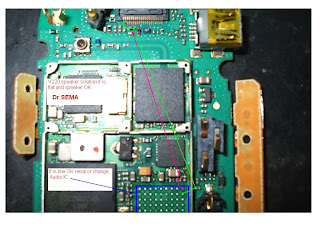
Motorola v 220 speaker not working
Thursday, November 13, 2014
NOKIA 1200 KEYPAD REPAIRING SOLUTION

Nokia 5250 LCD Display problem Ic Solutions
White display blank display in Nokia 5250 can be due to water damage or damae of thee ic(s) in cell phone.so look at diagram bellow and be satisfide about these parts in first step.in diagram below you can see lcd display jack and display ic in red lines.
![Nokia]()
if these parts components are broken and damage then replace htem to solve display problem in nokia 5250.it will solve white display blank display problem in cell pohone.
for more detail and new tips and tricks about cellphone service problem keep visiting this page we will update daily this blog timely with other mobile solution.
Read More..
if these parts components are broken and damage then replace htem to solve display problem in nokia 5250.it will solve white display blank display problem in cell pohone.
for more detail and new tips and tricks about cellphone service problem keep visiting this page we will update daily this blog timely with other mobile solution.
Nokia 2610 2626 Not Charging Problem

2610 Charging Problem 2610 Not Charging 2610 Charger Not Supported 2626 Charging Problem 2626 Not Charging 2626 Charger Not Supported
Nokia X6 Charger Not Supported Solution
Heres a solution that shows the location of BTEMP resistor that caused Charger Not supported on Nokia X6 if damaged. This components needs to replace if cahrger not supported shows on the LCD Lcd display when the battery charger is being plug-in.
Wednesday, November 12, 2014
Nokia 2700c Bluetooth Not Working Problem

Nokia 2700c Bluetooth Not Working Problem
Samsung S5620 Lcd Light

Samsung S5620 Lcd Light Problm
Nokia 5250 Touch Screen Problem Solution Jumper Ways
this diagram is about touch Lcd problem in Nokia 5250 . In case of touch Lcd problem we can not use any key and we can not manage keypad and mobile functions.to solve touch Lcd problem in Nokia 5250 you can follow a few steps as given bellow.
![Nokia]()
after dis assambling of Nokia 5250 check touch Lcd jack on board if there is some carbon or water damage then clean it with electronics cleaner and apply a light heat with hot air so that it can be dry.once its totally dry check touch Lcd.
if touch Lcd of Nokia 5250 will not be solve with above method check all track and parts as shown in above diagram.in diagram all tracks are given with different colors and you can easily find whole track and path.
if any path is damage or broken apply jumpers as shown and replace parts as given in diagram.
for more detail and new tips and tricks about cellphone service problem keep visiting this page we will update daily this blog timely with other mobile solution.
Read More..
after dis assambling of Nokia 5250 check touch Lcd jack on board if there is some carbon or water damage then clean it with electronics cleaner and apply a light heat with hot air so that it can be dry.once its totally dry check touch Lcd.
if touch Lcd of Nokia 5250 will not be solve with above method check all track and parts as shown in above diagram.in diagram all tracks are given with different colors and you can easily find whole track and path.
if any path is damage or broken apply jumpers as shown and replace parts as given in diagram.
for more detail and new tips and tricks about cellphone service problem keep visiting this page we will update daily this blog timely with other mobile solution.
How To Set/Change IMEI For Android Tablet/Smartphone
Requirement
* Tablet ROOT-ed MUST rooted to make it succes!
* Terminal Emulatör Apps - Suggest usin Android Terminal Emulator, install this apps to your phoone !
----THE STEP'S ----
* Open Android Terminal Emulatör
*Type SU then press ENTER button to get Superuser permmison
* After that, type this command then press ENTER button
echo 'AT+EGMR=1,7,"IMEI_NUMBER"' >/dev/pttycmd1
or
echo AT+EGMR=1*7*IMEI_1 >/dev/pttycmd1
* Last step, reboot your tablet and DONE!
For Dual Sim Phones
1. rooted android phone or tablet.
2. install android terminal emulator app
3. open android terminal emulator.
4. Type SU then press ENTER
5. type following command then Eneter echo ‘AT+EGMR=1,7, “IMEI_NUMBER” ‘ >/dev/pttycmd1
6. if your phone is dual-sim, typ this command then ENTER echo ‘AT+EGMR=1,10, “IMEI_NUMBER” ‘ >/dev/pttycmd1
7. Last step, reboot your phone/tablet and done.
Read More..
* Tablet ROOT-ed MUST rooted to make it succes!
* Terminal Emulatör Apps - Suggest usin Android Terminal Emulator, install this apps to your phoone !
----THE STEP'S ----
* Open Android Terminal Emulatör
*Type SU then press ENTER button to get Superuser permmison
* After that, type this command then press ENTER button
echo 'AT+EGMR=1,7,"IMEI_NUMBER"' >/dev/pttycmd1
or
echo AT+EGMR=1*7*IMEI_1 >/dev/pttycmd1
* Last step, reboot your tablet and DONE!
For Dual Sim Phones
1. rooted android phone or tablet.
2. install android terminal emulator app
3. open android terminal emulator.
4. Type SU then press ENTER
5. type following command then Eneter echo ‘AT+EGMR=1,7, “IMEI_NUMBER” ‘ >/dev/pttycmd1
6. if your phone is dual-sim, typ this command then ENTER echo ‘AT+EGMR=1,10, “IMEI_NUMBER” ‘ >/dev/pttycmd1
7. Last step, reboot your phone/tablet and done.
Tuesday, November 11, 2014
Nokia 2730 Memory Card Not Working

Nokia 2730 Memory Card Not Working
Sunday, November 9, 2014
Nokia C1 Handsfree Jumper solution

The image shows Nokia C1 Hands free Jumper ways solution
Subscribe to:
Posts (Atom)

















